Speedcrypt Exceptions Log |
Speedcrypt uses an exception-based strategy to keep the program flow stable. Exceptions are generated whenever the user performs operations that require confirmation or endanger the correct functioning of the program. The latter ensure that the user always has complete control of the data flow. For what has been said, we are therefore dealing with two types of exceptions:
 Invisible exceptions: Speedcrypt resumes the data flow completely autonomously
Invisible exceptions: Speedcrypt resumes the data flow completely autonomously Visible Exceptions: require confirmation for data flow to resume
Visible Exceptions: require confirmation for data flow to resume
Having said that, let's now look at these types of exceptions, when and how they are generated and to which project modules they are connected. The modules in question respond to calls from the various components that make up the program, such as forms and windows.
Once Speedcrypt is installed or the folder containing the Portable Version is decompressed, please make sure to indicate to your antivirus that Speedcrypt is not a virus through a specific exception. Unfortunately, it is possible that it may be flagged as a suspicious file. In this case, Speedcrypt may not work correctly in the system being used if not protected by the aforementioned exception.
Now let's see what are the exceptions generated when you are operating in the main window of the project and their degree of criticality. Basically, in an intact system, certain exceptions should never occur, but in any case it is good to anticipate them and, if possible, remedy situations that could prove to be highly critical.
Criticality Level | |
Main Form: error, Speedcrypt cannot create backup archives | |
Main Form: error, Speedcrypt cannot encrypt or decrypt the files list | |
Main Form: error, Speedcrypt cannot create encrypted archives | |
Main Form: error, Speedcrypt cannot delete encrypted archives | |
Main Form: error, Speedcrypt found files opened in another process or not existing and deleted them from the list | |
| Main Form: error, Speedcrypt cannot analize and load the files list | |
In the unfortunate event that the errors listed above should occur, we will try, in list order, to remedy each single situation:
- The antivirus prevents it from working properly. Create apposite exception.
- Run a full algorithms Self-Test and restore the archives from the backup files.
- Try reinstalling Speedcrypt or if you are using the portable version try the process from another location.
- Restore archives from backup files and try the operation again
- You are trying to decrypt files that have been opened in another process, moved, or deleted.
- An attempt was made to import files or lists of files that are not compatible with Speedcrypt.
Criticality Level | |
Error: Speedcrypt cannot find or recognize PGP keys | |
Error: Invalid password or corrupted data | |
Error: this password already exist in... |
In the unfortunate event that the errors listed above should occur, we will try, in list order, to remedy each single situation:
- One or both PGP keys have been modified, moved or deleted.
- You are entering the wrong Master Key. If the error persists try to restore the archives and repeat the insertion
- You are trying to encrypt files with an existing Master Key
The exceptions raised by Speedcrypt in the program settings window have a clearly lower criticality level than in the main program window. In fact, the visible exceptions prevail, i.e. those that ask the user to resume the data flow using the Ok Button.
Criticality Level | |
Settings: error during scheme entry procedure | |
Settings: the selected process failed | |
Settings: the HASH Test print procedure failed | |
Settings: Error creating and starting the Batch File |
If the invisible exceptions described above occur, let's see how to deal with them and limit any problems:
- Try deleting the list of schemes and try again to compose them by omitting the check from the Update List item
- Try resetting all archives and then entering data from backup files if you have encrypted files
- The printing procedure was not successful. Try closing the Settings window and try again.
- The program was installed in Program Files (x86) or in Program Files. The antivirus prevents it from working properly.
Criticality Level | |
Error: this is not a valid test file | |
Error: this file is already processed | |
Error: cannot change the algorithm | |
Error: the path is already in use | |
Error: the file path is incorrect or the file does not exist | |
Error: the algorithm for decrypting has already been selected | |
Error: the current scheme cannot be deleted | |
Error: the folder path does not exists | |
Error: the path is empty or the folder does not exist | |
Error: Speedcrypt cannot find or recognize PGP keys |
The exceptions described above would have much more criticality in the main program window. In this context they are all easily solvable.
- An attempt was made to insert an encrypted file into a real process. These files are not allowed
- An attempt was made to compress an already compressed file
- An attempt was made to set up another compression engine with a compressed file to decompress
- An attempt was made to enter a path that is already in use
- An attempt to insert a file from an incorrect path or the file does not exist
- An attempt was made to change the encryption algorithm with an encrypted file that needs to be decrypted
- An attempt was made to delete the current scheme
- The PGP Engine was selected but the folder does not exist
- The PGP Engine was selected but the path was not entered or the folder does not exist.
- The PGP keys have been modified, moved or deleted
The window named Self-Test as no criticality issues related to data flow. Everything takes place in a context of relative smoothness, in fact it was not necessary to use exceptions, least of all the invisible ones. The only exception is that relating to the printing procedure which was intercepted for prudence.
Criticality Level | |
Error: the Auto Self-Test print procedure failed |
- The printing procedure was not successful. Try closing the Settings window and try again
Clearly the list of exceptions will be updated during the work, while using Speedcrypt and when the Source Code will be analyzed from various sources. The hope is that a certain stability will remain already from this version, but there is no absolute certainty. I await the kind opinions of users and analysts. Thank you!