Associate the Speedcrypt Icon to Encrypted Files |
Windows Registry is the independent tool through which the program icon is associated with encrypted files. It has administrative privileges and makes the necessary changes to the registry so that encrypted files are recognized as native Speedcrypt files.
The tool is very easy to use, secure, and makes only the necessary modifications so that the program icon is associated with encrypted files. It has two buttons that perform the following functions:
 Add key: adds the necessary key to associate the program icon with encrypted files to the registry.
Add key: adds the necessary key to associate the program icon with encrypted files to the registry. Remove key: removes the key from the system registry.
Remove key: removes the key from the system registry.
Windows Registry, as explained earlier, is a standalone tool that can function independently of the main program. However, it is preferable to launch it through the options provided by Speedcrypt to the user:
 Through the menu item named Environment / Windows Registry (CTRL + W)
Through the menu item named Environment / Windows Registry (CTRL + W) Through the dedicated button located in the toolbar right below the main program menu.
Through the dedicated button located in the toolbar right below the main program menu.
When opening Speedcrypt for the first time, it is recommended to use the Windows Registry Tool and immediately associate the program icon with encrypted files. This way, you will get the recognition of files encrypted with Speedcrypt.
Associating the program icon with encrypted files is a practical and elegant solution within the system where the Speedcrypt Project is used. It provides a convenient way to visually identify encrypted files.
When using this tool and associating the icons of encrypted files with the Speedcrypt project icon in the Windows Shell, the file extensions themselves lead to the program that generated them. These files are automatically recognized by Speedcrypt and associated with the encryption engine used.