Getting the most out of the PGP Engine |
The extremely powerful Encryption Engine called PGP, due to its functional characteristics, deserves a complete page in this guide for the Speedcrypt Project. To encrypt data with this engine, it is necessary to make a series of arrangements that allow you to fully exploit all the functionalities of the algorithm. Let's see, therefore, how to prepare the program to obtain a good Encryption Process with PGP.
Pretty Good Privacy (PGP) generates two Keys, one public and one private, both of which are linked to an initial Master Key. Before generating the Keys, which occurs in the Speedcrypt Project at the time of Encryption, it will be necessary to prepare a folder that contains these Keys. Once the encryption process is complete, it is advisable to move the Private Key to a safe location and return it to the destination folder when you decide to decrypt the files.
On the Speedcrypt page called Settings, in the Crypto Engines section, it is possible to set the PGP Engine and the folder that will contain the Keys for running encryption tests using this algorithm. The folder prepared for encrypting files should not be the same as the one that will contain the Keys for the tests. Any attempt in this regard will be immediately rejected by the program:
Always remember that it is possible to recover deleted data: the Deletion Process offered by the operating system is the easiest to bypass. If you generate PGP keys on your hard drive and make a copy of the Private Key on an external mass storage device, you will still need to delete the matrix file. An adversary can recover this file with simple tools dedicated to this task. Be cautious and if you have particular security and hiding requirements, operate directly on an external mass storage device. The same applies to AES-GCM and AESRIJNDAEL Engines: create your Master Key on external mass storage devices. This makes it practically impossible to carry out an attack aimed at finding the Master Key.
When performing tests with the PGP Engine, it is necessary to indicate to the program the folder where the keys for the encryption test will be generated, bearing in mind that the text box containing the path will only be enabled when the path indicating the folder where the Keys for file encryption will be generated is present. This simple rule serves to prevent the Settings window from closing if the PGP Engine is chosen and the program has not been given the path of the folder in which the keys used for file encryption will be generated. Any attempt to do so will be promptly reported by Speedcrypt and the user will be prompted to enter the aforementioned path.
The path leading to the folder where PGP keys will be generated for the encryption test using this engine must be entered in the text box labeled Folder Path Test. To do this, we can use two different methods:
 Manual typing of the path
Manual typing of the path Dragging and dropping the folder name using the mouse
Dragging and dropping the folder name using the mouse
Clearly, the procedure described above is also valid for entering the path for the folder where keys will be generated for file encryption processes, keeping in mind, as already mentioned, that the paths cannot be the same in any way.
Once the path leading to the folder where PGP Keys will be generated for the Encryption Test has been set, all that remains is to enter the path and name of the file that will be subjected to the encryption process using the PGP Engine. In this specific case, Speedcrypt offers its users three different methods to achieve this purpose:
 Selection of the Path using a button
Selection of the Path using a button Manual typing of the Path
Manual typing of the Path Dragging and dropping the File Name using the mouse
Dragging and dropping the File Name using the mouse
Finally, please note that if you intend to make copies of the files encrypted with the PGP engine to be decrypted on systems other than the original PCs, you must first recreate the archives, bring along the keys, and lastly create the destination folder for the keys. If you plan to work in this way on multiple PCs, it is advisable to operate with a USB pen-drive in which to create the destination folder for the keys. In addition to practicality, this is a strategy that guarantees a very high level of security.
Regarding the encryption engine called PGP, that's all. We have tried to offer users, on the page of this guide, the tools to master this powerful algorithm. Generally, the learning curve is very low, and it is essential to create folders in strategic points to work comfortably and in a context of total security.