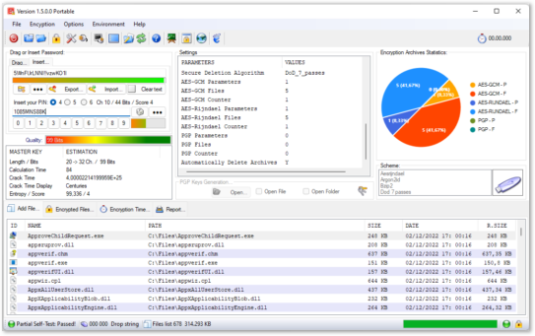Changes, Improvements, Bug Fixes |
- A strong password generator is now available to help the user create secure Master Keys. It is also possible to store these Master Keys on native files with the .msk extension that can be saved using a PIN specially created by the user. The password generator operates in two different modes: the classic method and the Speedcrypt method. You can generate the number of passwords you prefer in a special list that you can encrypt with the Serpent encryption engine. The encrypted lists can be stored and recalled at any time using a specific password.
- From this version the list of tests is available. All the tests carried out to understand which are the best performing engines in your system are now incorporated into a single list, which can be stored and recalled. Clearly it is possible to create multiple customizable lists suited to your needs.
- Almost totally rewritten the window called Settings and adapted to the new GUI. It is now much easier to use and performs much better in its functions.
- Speed Crypt completely changes the GUI. It is designed to be much more pleasant and suitable for the various operating systems where the program is used.
- The reading of the settings, on the main page, is concentrated in a single window, easy to consult, which is automatically updated as you proceed with the use and operations within the program. This also applies to reading the currently set encryption scheme.
- Identified and fixed some relatively important bugs, others less important. Basically, version 1.5 is very stable.
- Setup Version: Speedcrypt version 1.5 is fully compatible with version 1.3. If you have already encrypted files with version 1.3, don't worry: you can safely update to version 1.5 using the self-installing setup. Speedcrypt will automatically recognize the configuration file and related archives, allowing you to decrypt files without any problems. It is not necessary to uninstall version 1.3 before installing version 1.5.
- Portable Version: If you have encrypted files copy the configuration file Speedcrypt.config.xml from the version 1.3 folder to the new version folder. Copy the backup file from the backup folder to the "Backup" folder of the new version. No other manual operation is required.
This new version has substantial improvements graphically, in performance, and overall in project data flow. Compared with previous versions, it has been greatly streamlined. Enjoy using it!